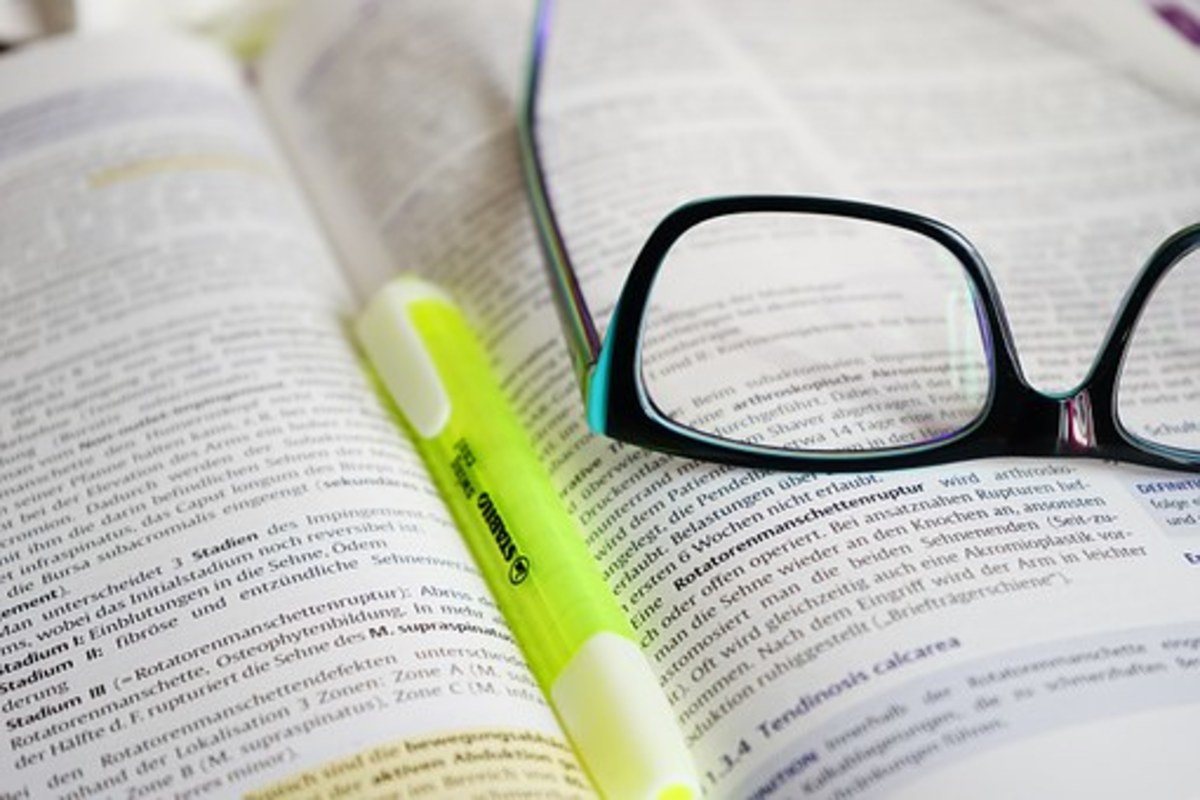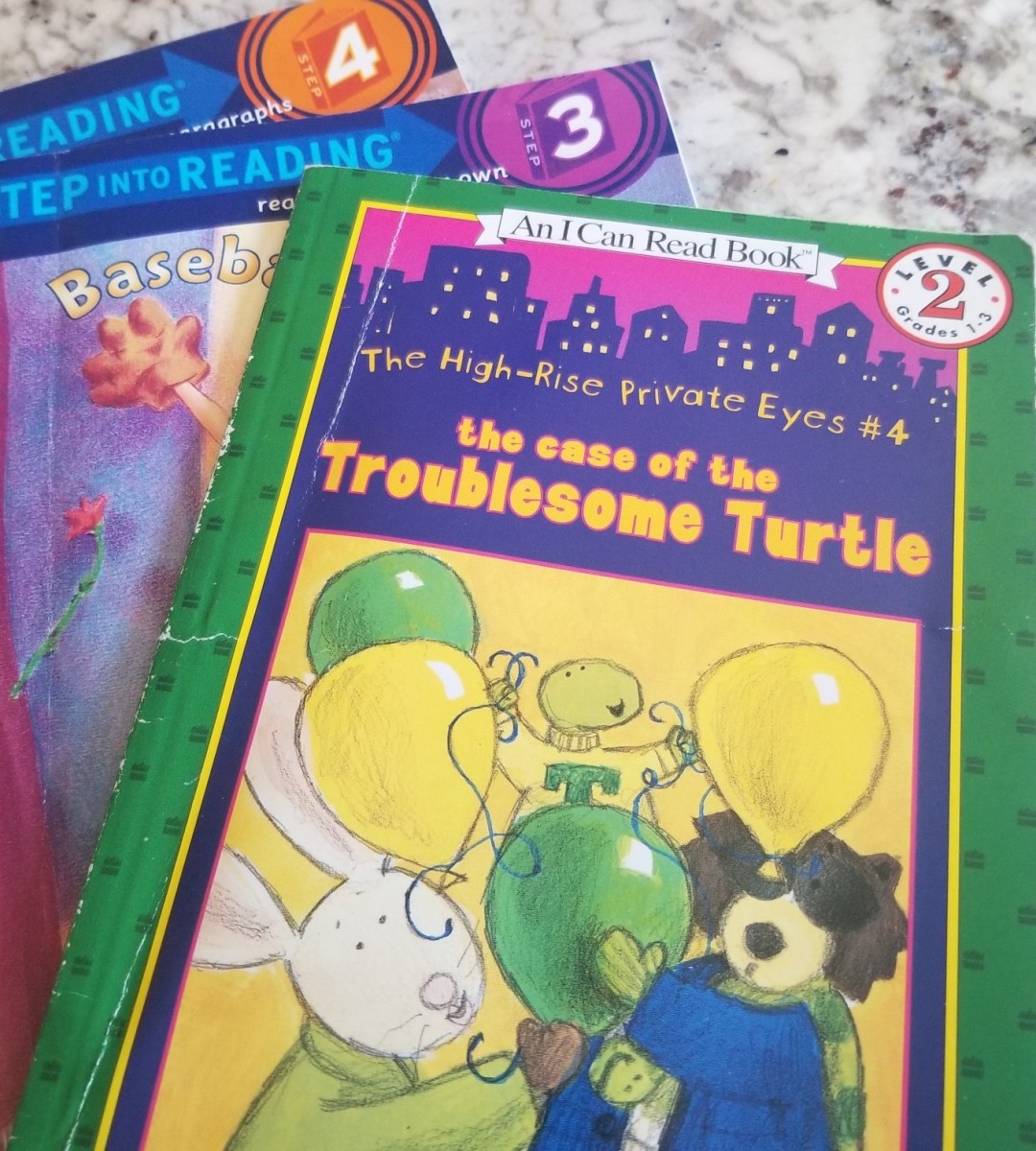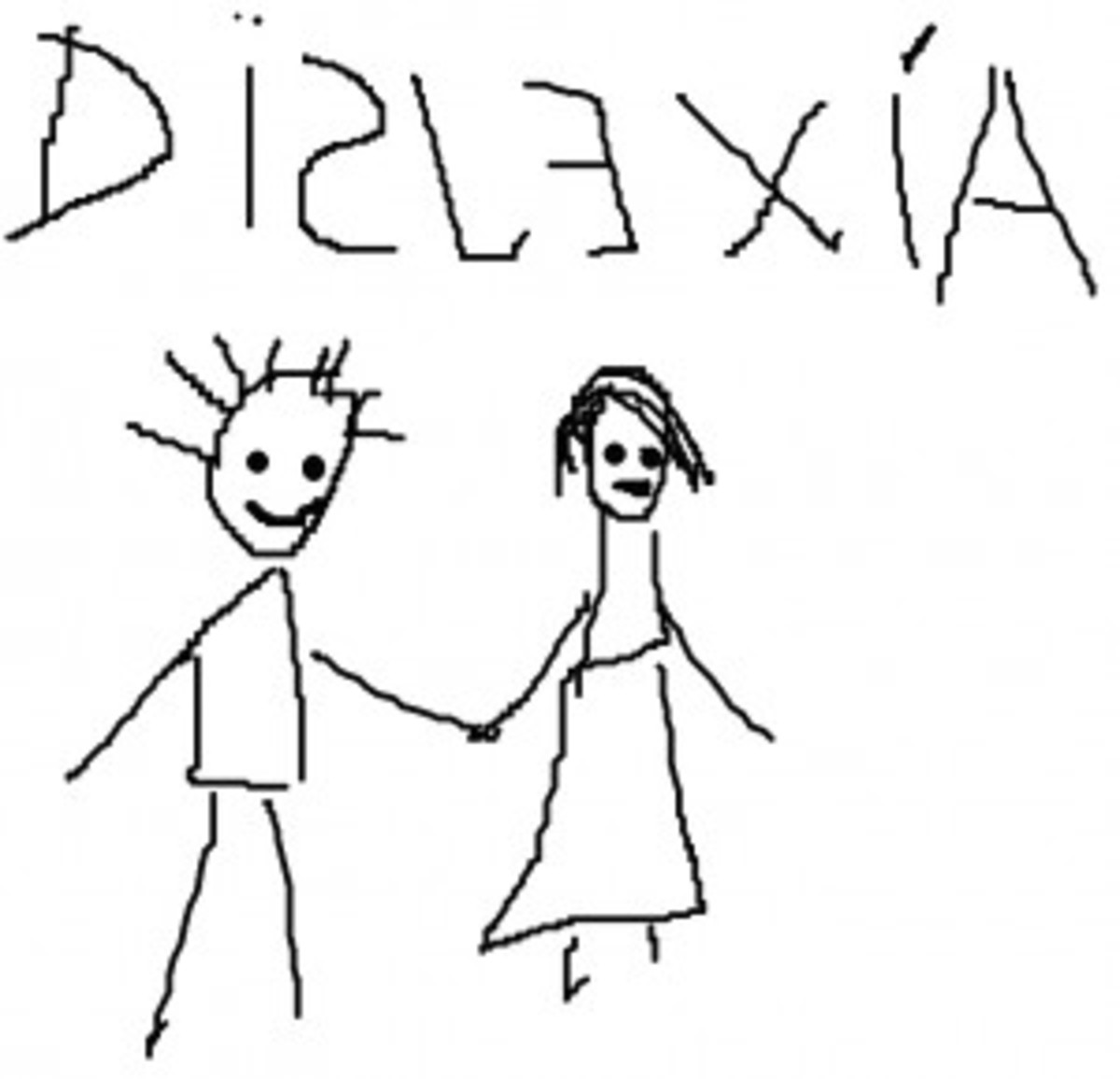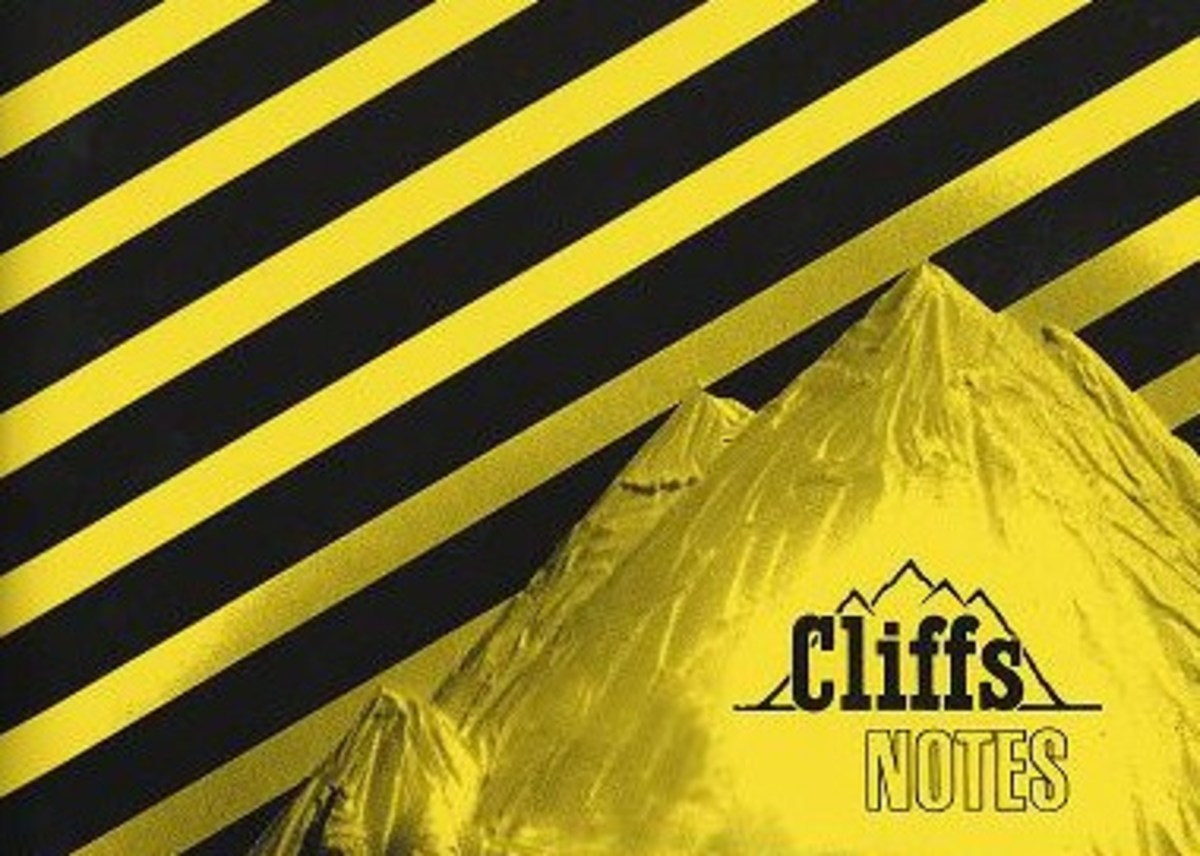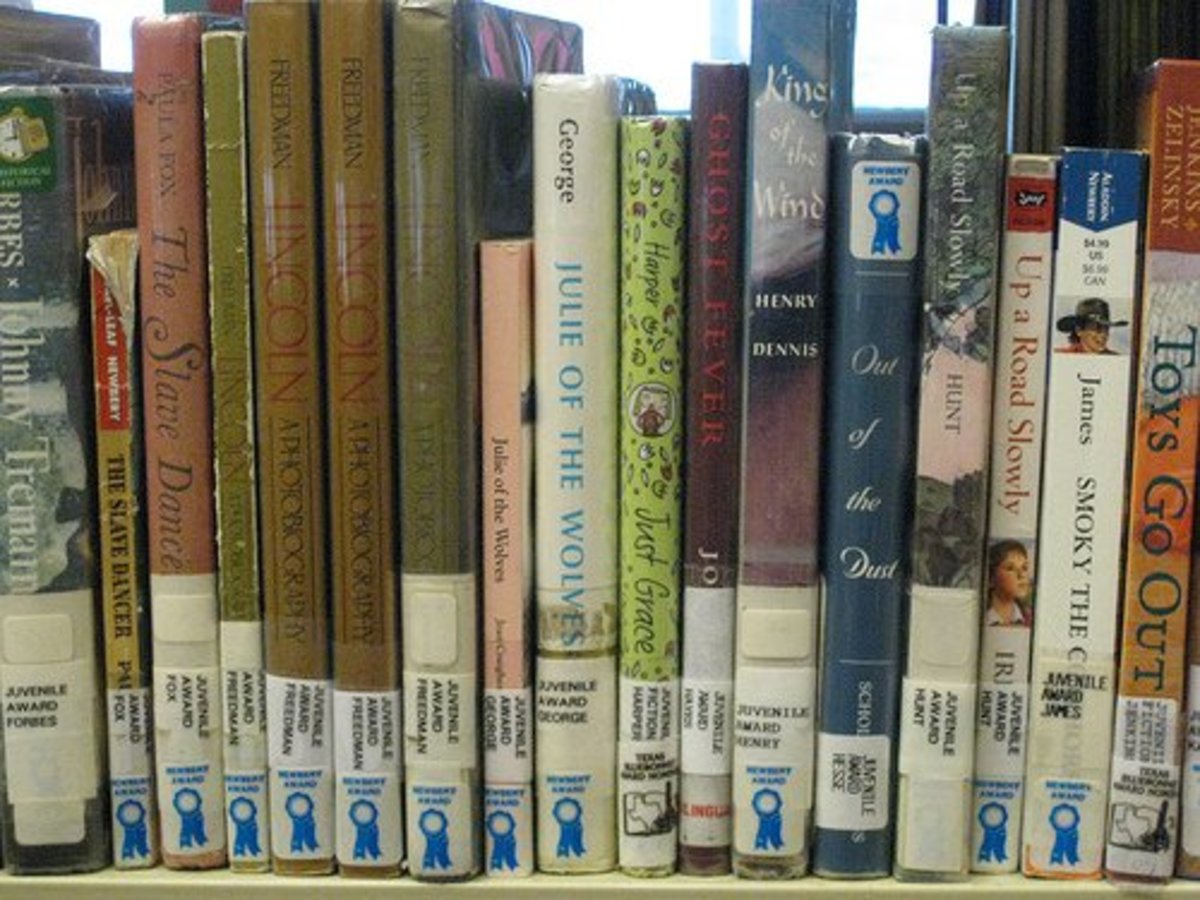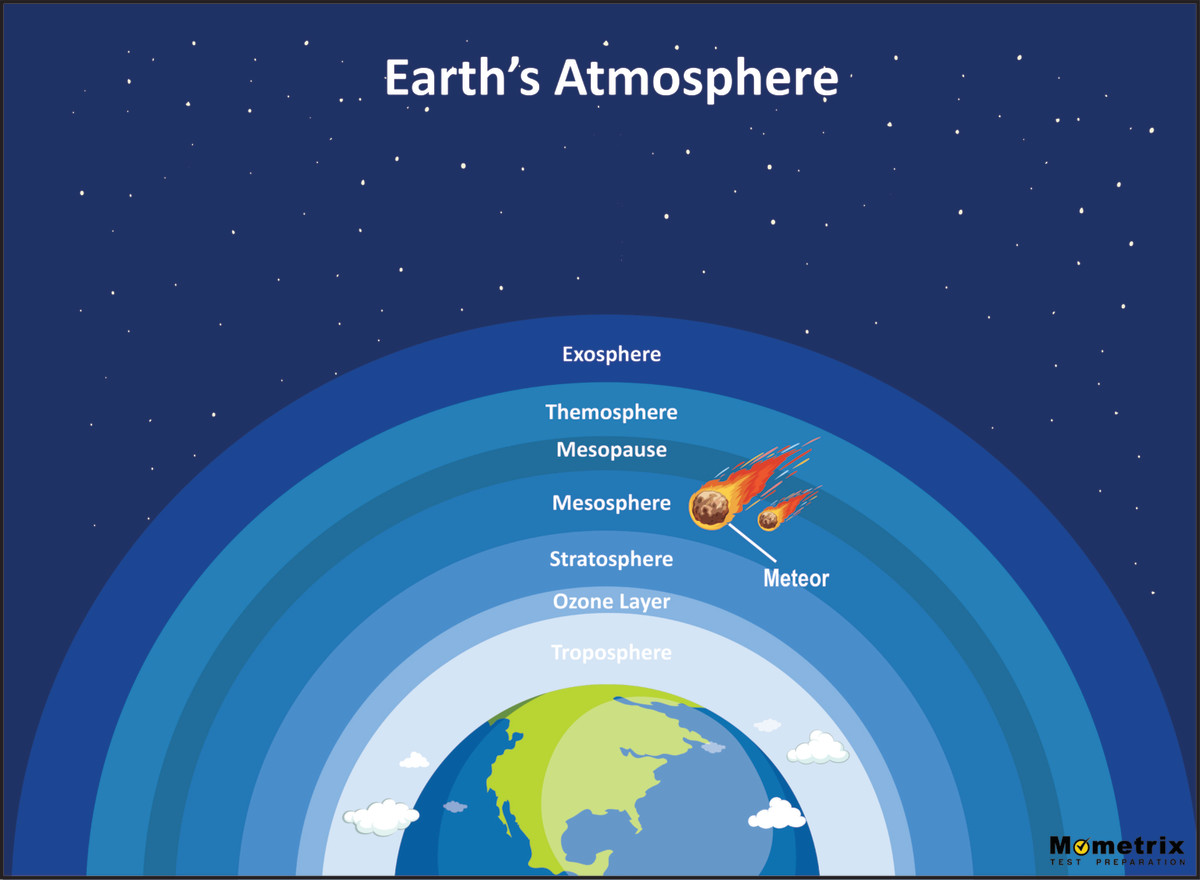Metacognitive Strategies for Reading Comprehension

My Child Can Read! Why Is She Struggling?
Some children learn to decode, to read fluently, and even answer basic recall questions, but beyond the level of recall, their comprehension breaks down. Why? In many cases, it is because they lack strategies -- not word attack skills, but metacognitive strategies. As parents and teachers -- as proficient readers -- we use strategies that are so ingrained in us that we often don't give them conscious thought. Some of us picked them up intuitively as we were growing up, but many of our students do need explicit instruction.
The goal is to build to the child who is struggling with comprehension. It helps to understand where she's at. What is it like for this type of learner? Imagine for a moment just how complex a piece of writing is -- and how potentially overwhelming. Even a short reading selection has many words and many sentences. A proficient reader organizes the information in her mind as she reads. This includes making decisions about what is important and what isn't. But the struggling student? She just reads. One word follows another and another and another...
Even a skilled adult reader finds some text more difficult than usual. It might be a passage in an unfamiliar textbook. It might be a piece of literature written in archaic language. The proficient reader makes adjustments. He might adjust his reading rate. He might reread the selection. He might call to mind background information that helps him understand. But the struggling student? He just reads. One word follows another and another...
The best way to reach this student is to model the strategies that proficient readers do use. This was the premise behind a body of research that began in Denver and has spread around the nation.
Modeling Reading Comprehesion
How do we teach comprehension strategies? At the early stages, we model them, sharing our own metacognitive processes out loud. Read-alouds are excellent for teaching comprehension strategies.
Later children practice the skills, moving from guided practice to more independent practice. In the video below, a teacher introduces a quick lesson that children can emulate in their independent reading.
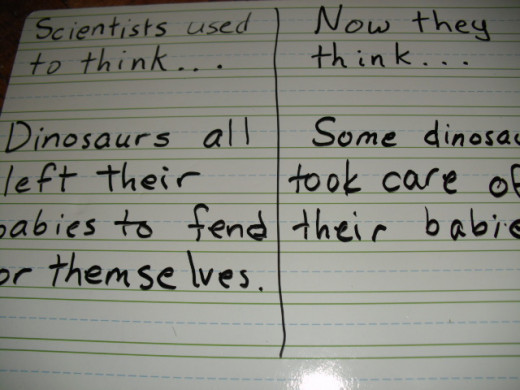
Strategies for Comprehension
- Questioning
- Inferring
- Visualizing
- Making Connections
- Determining Importance
- Synthesizing
Making Inferences
A writer may not tell directly what a character is feeling, but she'll give clues through dialogue, action, or description. An adept reader will pick up on the clues and draw the correct conclusion. A big part of success in secondary literature classes is the ability to make inferences. It's about learning to see what lies between the lines of a text.
It's best to start simple and start young. It can help to give children a metaphor that makes the process seem more concrete. One of my favorite curricula, The Comprehension Toolkit, teaches inference making like a math formula. The teacher writes "Text + Background information = Inference" on chart paper. She models the process as she reads, pausing after key sentences in books, thinking out loud about the background information that helps her understand. She shares her inferences in explicit ways -- and she does so repeatedly as children need multiple exposures to pick up the habit.
Lesson Plans for Making Inferences
- Picture Book Lesson: Too Many Tamales
This lesson uses the picture book Too Many Tamales to model making inferences and allow children guided practice. - A Sample Unit
Here is a sample unit with an overview of concepts as well as lessons.
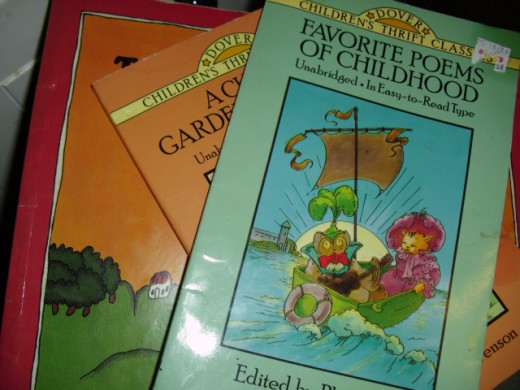
Making Connections (or Drawing on Background Knowledge
I agree that making connections is an often misunderstood skill. To someone without a teaching background, it seems like fluff -- turning story time into sharing time. But let's think for a moment what it's like to pick up a textbook in an unfamiliar subject. Our reading comprehension goes down unless we have active strategies. Our children have far less to draw on.
There's another reason that making connections is important: It's a foundation for more advanced literature classes where it's necessary not only to describe what happens, but theorize about the reasons. One reason that children struggle when they get to higher level literature is that they make no attempt to understand characters motivations, and one reason for this is that they fail to connect with those 19th century people, to recognize commonalities from wanting to avoid pain to wanting to belong.
Text to text connections, moreover, are preparation for literary papers that use multiple texts to support a thesis.
- Picture Books for Making Connections
Start at the beginning. Here are some picture books that it's easy and natural to model making connections for. - Making Connections with Franklin
This lesson uses a very simple picture book to model text to self and text to world.
The Comprehension Toolkit
The Comprehension Toolkit is a curriculum used in many Seattle schools; it's excellent. The set of books will walk you through the comprehension strategies and teach you how to teach them, using engaging picture books. Each lesson is scripted for you in short and long form. Supplemental texts (children's articles) are included. You may order the picture books -- it's probably the most convenient option -- but many are are available through libraries.
Yes, it's pricey if you're buying for one student. If you have more than one student, it becomes a good deal because materials are not consumable and because the techniques, once mastered, can be applied to an endless array of other books. This can form the cornerstone of your intermediate curriculum.
The video below models one of the early lessons in the Comprehension Toolkit. There is a bit of background noise, but you still get a sense of how a lesson goes. The teacher is modeling her thought processes as she experiences the story. At this point, she's also still modeling the routines. Lessons typically progress from whole group instruction (modeling of strategies) to guided practice. Children often have clipboards at the rug so they can keep track of and share their own thought processes. Sometimes they use Post-it notes; sometimes they have graphic organizers.
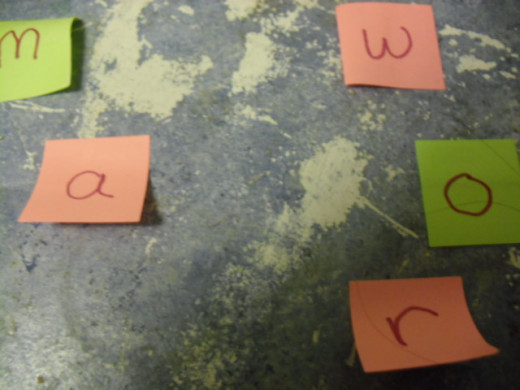
Reading Comprehension Tool: the Simple Post-It
Riddle: It was't on your school supply list when you were a kid, but you're children may be using it on a daily basis. No, not a USB stick -- a simple Post-it.
Why? At some point, you may have marked up a text as you struggled to understand it. Children don't have that luxury with their library books or school texts. Add to that children's fondness for the little colored squares. The Post-it notes are smaller than paper, much less intimidating and don't get lost. Plus... well, they stick. (Wasn't that a draw when you were nine or ten?)
Here are some kid-friendly ones in tropical colors -- made from recycled paper
More Resources for Teaching the Strategies of Proficient Readers
- Pomfret Schools
A list of links, organized by strategy. - Like to Read
A superb resource for teaching the proficient reader strategies: lesson plans and the theory behind them. - Strategies for second language learners.
An overview article that summarizes some research in the field.